- Can I use WisTax to file my individual income tax return?
-
Can I use WisTax to file my homestead credit claim?
-
What years are available to file using WisTax?
-
How do I upload my attachments?
-
I do not qualify to use WisTax. Are there other free electronic filing options available to me?
-
Can I save a draft of my return? If yes, how do I access it after I save?
-
Can I amend my return in WisTax?
-
How do I know if my return was submitted successfully?
-
I need general My Tax Account assistance (forgot my password/username, need help with mail settings, etc.)
-
Can I use WisTax to file my individual income tax return?
WisTax is available for taxpayers who:
- Have already completed their federal Form 1040 or 1040-SR, saved a copy in electronic format, and meet the following requirements:
- File a full-year resident return (Form 1)
- Have a valid Wisconsin driver license or Wisconsin ID card
- Not claiming any of the following credits on Form 1:
- Credits on Schedule CR
- Credit for tax paid to other states
- Farmland preservation credit
- Repayment Credit
- Homestead credit (note: this may still be filed as a separate claim – see homestead credit information below)
- If filing additional schedules with Form 1, only the following schedules are allowed:
- Schedule 1
- Schedule 2
- Schedule 3
- Schedule I
- Schedule AD
- Schedule SB
- Schedule CS
- Schedule PS
- Schedule WD
- Schedule WI-2441
- Not reporting income from a tax-option (S) corporation, partnership, limited liability company, trust, or estate
OR
- Are filing to solely claim the Veteran and Surviving Spouses Property Tax Credit and have no other income or credits to report.
-
Can I use WisTax to file my homestead credit claim?
WisTax is available for homestead credit claimants who meet the following requirements:
- Have a valid Wisconsin driver license or Wisconsin ID card
- Not living in a nursing home
- No more than four rent certificates and six property tax bills
- No divorce during the claim year
- If filing a Wisconsin individual income tax return, must file that first, and must be filing Form 1
- Only used home for personal or farm use during the claim year (no business use)
- No Wisconsin Works or county relief payments during claim year (Schedule 3)
- No disqualified losses during claim year (Schedule 4)
- No income to report on lines 11a – 11j of Schedule H
Review the
Claiming Homestead Credit common questions page or
Schedule H instructions for additional homestead credit information and qualifications.
-
What years are available to file using WisTax?
Income tax (Form 1) is available for 2025.
Homestead credit (Schedule H) is available for 2022, 2023, 2024, and 2025.
-
How do I upload my attachments?
WisTax allows no more than six attachments per wage statement type.
Prepare your documents by scanning or taking a picture of each document. Documents must be in one of the following file formats: .BMP, .JPG, .PDF, .PNG or .TIF, they cannot exceed 30 MB, and they cannot be password protected.
Scan your documents using a copy or fax machine: Create an electronic version of a requested document by scanning the document into your computer using the scanner and software of your choice.
Take a picture with a mobile device: Most cell phones allow for taking and saving a picture. Below are instructions for scanning documents using a mobile device.
If you cannot attach all required documents when you file, send them to us via
W-RA file transfer within 48 hours of filing your tax return or homestead claim.
Apple Devices
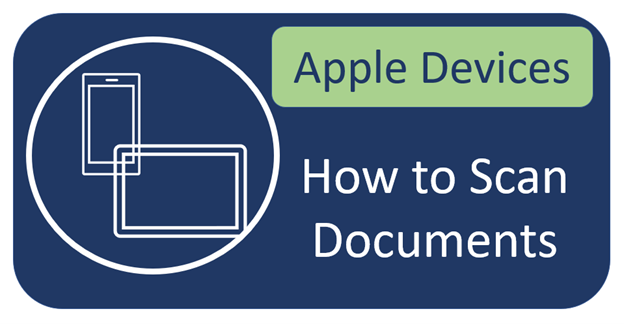
Android Devices

-
Can I save a draft of my return? If yes, how do I access it after I save?
Yes. Use the "Save Draft" button at the bottom of the screen to save your draft. It will be saved for 60 days. The method to access your draft varies depending on which version of our WisTax forms you are using (registered or unregistered). Registered means you have a My Tax Account (MTA) username and password; unregistered means you do not have an MTA username and password.
If filing with the registered WisTax Form 1, access your draft by logging into My Tax Account and selecting the "Resume filing" link in the individual income tax panel on your homepage, then select "Continue Editing" at the top of the screen. If you do not see a "Resume filing" link:
- Select the "View Periods" link in the individual income tax panel, then the "File Return" link next to the appropriate period
- Select "Continue Editing" at the top of the screen
If filing with unregistered WisTax forms, you will receive an email with a new confirmation code every time you save your draft.
To continue your draft in unregistered WisTax:
- Select the appropriate link from the
WisTax page (Form 1 or Schedule H)
- Select the "Find Saved Request" button from the bottom of the screen
- Enter your email address and confirmation code and submit
- Select the "Continue Editing" link at the top of the screen
-
Can I amend my return in WisTax?
Yes, starting in tax year 2025 you can file an amended return and/or homestead credit claim.
-
How do I know if my return was submitted successfully?
You will see a confirmation number after you submit. You will not receive an emailed copy of your return, so if you do not have a My Tax Account profile, be sure to save a copy of the return summary to your device and/or print a copy before you close the confirmation page.
If you are expecting a refund, check the status using
Where's My Refund.
-
I need general My Tax Account assistance (forgot my password/username, need help with mail settings, etc.)
Review the
My Tax Account for Personal Users common questions page.
Applicable Laws and Rules
This document provides statements or interpretations of the following laws and regulations enacted as of January 13, 2026: secs. 71.01, 71.03, 71.738, and 71.80,
Wis. Stats., and secs. Tax 2.04 and 2.10,
Wis. Adm. Code.
Laws enacted and in effect after this date, new administrative rules, and court decisions may change the interpretations in this document. Guidance issued prior to this date, that is contrary to the information in this document is superseded by this document, according to sec. 73.16(2)(a), Wis. Stats.
Contact Us
Wisconsin Department of Revenue
Individual Income Tax Assistance
PO Box 8949
Madison, WI 53708-8949
Phone: (608) 266-2486
Fax: (608) 267-1030
Email:
DORIncome@wisconsin.gov
Guidance Document Number: 100313